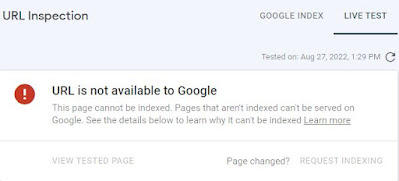How to create hex file in Keil software?
First go to Google and type as “Keil c51 software free download”, you get software and give details about your information and download it then, after install the keil c51 software into your laptop or desktop.
The Keil c51 software is used for program into microcontroller of flash programming in embedded C program code. It is use for operate by commanding or instruction to IC (integrated circuit). IC is micro controller 8051 have families 80xx, many companies have like micro controllers. For example: if you want to blink light of a delay. It should write in embedded C code program by using Keil C51 software. The micro controller runs with 1 and 0 machinery language by assembled code #move R0 A.
 |
| Keil C51 software - image-1 |
The assembled language was binary code 0 and 1. It have 4-bit, 8-bit, 16-bit, 32-bit and 64-bit of micro controller and configured with 8-bit port pins 40-pin vcc DIP (dual inline pack). It can run command by embedded C code or program into ROM of micro controller through Keil software. For example embedded C code is Port 1.1 pin connected LED bulb for blink delay (1000) command by run program through Keil software in embedded C code. It must select hex decimal code machinery language 16-bit binary language of hex.
The Keil c51 software have to check before embedded program into IC or micro controller in Keil software have to check peripheral port-1, port-2, port-3, port-4 option are available can use here to check program execution into micro controller or IC.
 | |
|
The micro controller has 64k ROM to program or code dump into the ROM memory. It operates ROM memory instruction through embedded C program by Keil software flash memory dump into the ROM memory location with instruction software. If you want to check before making project, you can check in Keil c51 software then, go to peripheral click it, then available port 1, port 2, port 3 and port 4.
When written embedded C coding above example check port 1 which given instruction port selected. The Keil software also program ARM, ARM9, ARM11 means (Advance Reduce Machine). It use for major projects can do embedded C program. When created hex file then install drivers of flash program equipment then only dump hex file into the ROM memory.
Computer stuff kit tricks of Topics 37.
Blog
traffic – how to increase traffic to website
Embedded systems - Micro controller 8051, SRAM, FLASH and EEPROM memories.
Mobile Internet
connection - Browsers like Google chrome, Mozilla Firefox.
Desktop or
Laptop Troubleshoot - Monitor, Processor, Hard disk RAM and ROM.