What is rig an arm in Maya
How to do rig an arm in Maya?
Rigging is for operate the body actions to move one place to another place; it is entire of a body character has to create for animation for animator purpose Maya joint.
The rigging artist can work on limbs and squash to controls the body or objects or weapons, where you needed to give the animators the ability of exaggerate their animations can do.
First select body character parts; let’s take arm to rig the animation.
 |
| Rigging Artist | Screen shot 1 |
Go to skeleton and select Joints option to body character for arm part, starting point is arm, elbow, right wrist, and Pam of hand. Once given the joint in three D viewpoint, then select the body character and select the joint and go to skeleton then take Bind skin option then select the Smooth Bind option.
 |
| Rigging Artist | Screen shot 2 |
Character has X-ray is required to do rigging the character. How to create joints for you What is the most important thing we have given in Axis.
Review is a very important thing that we can animate a man or an object or a cloth through which we can identify a short film can be filmed by us Maya Application Software front back side can be done properly by in any position by joints print. All we have to do is select the animation option once it is fixed and then go to the scheme and select it and then the body parts will be dining then you can root through the excise.
 |
| Rigging Artist | Screen shot 3 |
X-ray should be selected which means we have to select the front view and go to the user and there will be different options which are the frame setting. Wire frames, Smoothing Shade All, Smooth Shade Selected Items, Flat Shade All, Flat Shade Selected Items, Bounding Box, Points, Use default materials, Wire-frame on Shaded, X-Ray, X-Ray Joints, X-Ray Active Components, Object Transparency Sorting, Polygon Transparency Sorting, Interactive Shading, Back faces Culling, Smooth Wire-frames, Thicker Lines and so on…
 |
| Rigging Artist | Screen shot 4 |
Rigging is a very important thing. Animation must come properly. Rigging controls must be created. Global control must be created. Master must create global control. Create. Create controls. To make it realistic it is the use of animators they make controls for neck and small size for nose, lips, hands, hips, legs, knees, ankle, toe, etc., here in this tip only for hand move through joints. For every movement is required the joints orientation, parent, aim etc., you can make as per your requirement with these options, to move the object then select joints and make changes with orientation option.
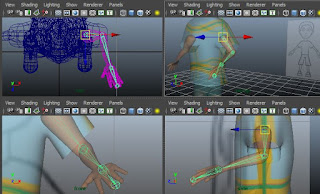 |
| Rigging Artist | Screen shot 5 |
The main point in this computer techniques kit suggest joints have to know the which axis moving the object, after you have created the joints, it shows different axis for hands left and right, legs left and right, neck and head. Which you need to create circle or square or rectangle curves. The main curves for eyes also required the joints to rotate the object. You have to know the locator option; need to create the rigging for every part.
Computer stuff kit tricks of Topics 23.
Lighting in Maya - Need to light “ON” by press the key “7”
Color settings in Maya - Color is to give the beauty of character.
Camera setup in Maya - Create the stories with story board.
Rigging in Maya - The main one is Joint Tool, Ik Handle Tool.
Glass in Maya - The entire glass you have to draw EP curve.
Car drive rigging in Maya - Add Attribute, Expression, Set Driven Key.
Render settings in Maya - For best quality settings can use HD720 videos.
Stories creative – How to create stories and do animation for shot films



Comments
Post a Comment