What is ocean shader in Maya
How to do water of ocean or river in Maya?
Animation needs mainly to create the atmosphere or feel to create through rain, water of ocean or river. It is slightly difficult to create the Maya water.
For water of ocean or river, you should need computer configuration such as, display size should be 20-inch, 30-inch, graphic chord with 1GB, 2GB etc, processor AMD, Intel i3 to i10 supported mother board, RAM should be minimum 4GB to 32GB or 64GB. This is very important is which the bit of operating system (Windows OS) such as 32-bit, 64-bit.
To create the ocean or river, then you should be using the 64-bit operating system. It gives the best quality of output the video or renders images with HD quality Maya Ocean shader pink.
The below screenshot 1 is the ocean render of HD image with light effects. It was looking like as moon light or rise falling on the water or ocean and also have been flowing the water. It all fixed in the option called “Ocean Shader” - how to create a river in maya.
 |
| Screenshot 1 | HD Image |
The ocean shader default with color light blue, if you want to change the water, then you can do it yourself. The best to select image or video by developed through “Mental Ray” or “Render display settings” wizard.
Take a simple example is, first create one “Plane” from Polygon or from menu bar select “Create” and drop-down option select Polygon, named with “Plane” option.
 |
| Screenshot 2 | Polygons | Plane |
Here, screenshot 3 look with one square plane created, after that you should need to select the Plane object and click the right button from the mouse, then after you will get some options like, Edge, Vertex, Vertex face, Face, Multi, UV and Object mode. These option tools are very and every time useful to create any kind of things you can do it.
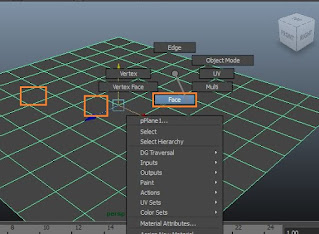 |
| Screenshot 3 | Face tool |
Here, select the “Face” and go to Plane object and make alternate or any two boxes have to select and press “W” to move up as you want to require the height. After you need to press the key “3”, for smooth the plane. Once see the screenshot 1 shape like hill or mountain with water.
The ocean shader, have to create then, select the plane object, right click continue with hold and select “Assign New Material”, then after, will get one option menu list, here you need have to select the option of “Ocean Shader”.
 |
| Screenshot 4 | Assign New Material |
In the “Channel Box” or press “CNTRL+A”, you will find about the ocean shader settings with scale, wind UV, wave speed, observed speed, Num frequencies.
 |
| Screenshot 5 | Ocean Shader settings |
You need to remember that, if you want waves then go to play the timeline from right side have play button.
 |
| Screenshot 6 | Render-mental ray image |
When you have play, from timeline range should be 0 to 256 or 300 frames, then after start to create waves in planes, don’t forget to give light option of “Volume light” or “Area light”, and want light to “ON” then press key “5, 6 and 7”.
Computer stuff kit tricks of Topics 2.
Short film creating method - We should take nice place to create stories.
Lighting in Maya - Need to light “ON” by press the key “7”
Color settings in Maya - Color is to give the beauty of character.
Camera setup in Maya - Create the stories with story board.
Rigging in Maya - The main one is Joint Tool, Ik Handle Tool.
Glass in Maya - The entire glass you have to draw EP curve.
Render settings in Maya - For best quality settings can use HD720 videos.



Comments
Post a Comment