How to do Hills and Tree rendering
How to create hills and tree rendering images?
The modelling can make objects like, chair, table, trees, leaf, hills, and so on… Modelling can do with 3D software like, Maya, Blender, Substainer, 3D Max, Modo, Carrara, massive, Seamless3D, Art of Illusion, POV-ray, K-3D, FaceGen, 3D Movie Maker, Imagine, SketchUp, Nuke and many more.
The best quality of animation or images can do in Maya application with some tools like polygon sphere, square, plane, cylinder and pipe. If you want to make hills and a tree, then need to go menu list and select “plane” and scale it as per your requirement place.
 |
| Screen shot-1 | Plane | Extrude |
Now you need to create hills, then select option is “Face” and where you want to make hills see the screen shot for your reference. Which are selecting the area and take option is to “Extrude” to take upwards like small or medium or high size of hills.
 |
| Screen shot -2 | Smooth | Press-3 |
The 3D view can check thoroughly how it looks when creating a video or render the images. Once created hills with the requirement then need to press key “3” for smooth. You can also keep lighting near the place like point light, area light, spotlight and volume light. The most important accurate of the lighting part have every aspect of your project.
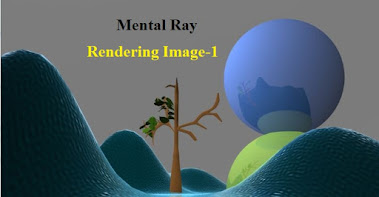 |
| Screen shot - 3 | Mental Ray | Render image - 1 |
If you want hills with water or ocean then go to “OceanShader” to create it. You need to do some attribute of particular item to reflect or refraction of any object to look beautiful or nice images. In the attribute or short cut key is (Cntrl + A) to get wizard of particular object settings.
 |
| Screen shot - 4 | Mental Ray | Render Images-2 |
Need to do little bit experiment in channel box of feature adjustment making such object reflections point.
As we know after all created the best part is Display render settings to get output of your project. Let’s check in “Display rendering settings” for your reference purpose.
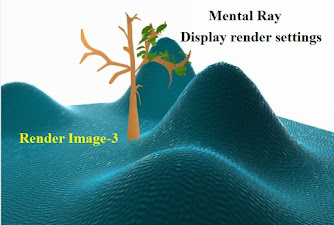 |
| Screen shot - 5 | Mental ray | Render Image-3 |
The HD images or quality videos based on pixel resolutions to get good quality. See some rendering images of mental ray settings option in Maya applications. Some are with light effects, trees, ocean waves and many more. The quality comes with pixel width and height of image.
Computer stuff kit tricks of Topics 28.
Camera setup in Maya - Create the stories with story board.
Rigging in Maya - The main one is Joint Tool, Ik Handle Tool.
Glass in Maya - The entire glass you have to draw EP curve.
Lighting in Maya - Need to light “ON” by press the key “7”
Color settings in Maya - Color is to give the beauty of character.
Photoshop and Tool - For best quality settings can use HD Images.



Comments
Post a Comment